A1.5 - XR Environment Definition
Once 3D assets have been properly organized in hierarchies and made available as .glTF files, it is possible to apply realistic looking materials that exploit the PBR (physically-based rendering) pipeline of XR development platforms such as Unity or Babylon.js.. Materials can be downloaded from online resources (preferably with CC licenses, like ambientCG and come as texture sets that include several types of image files, each for a specific type of map:
- Diffuse: manages the base color.
- Roughness: describes the surface irregularities that cause light diffusion.
- Normal: simulates the lighting of bumps/dents.
- Displacement: displaces the actual geometry of the mesh based on image data.
It is also possible to create your own custom maps from existing 2D images with a software tool called Materialize.
XR development platforms such as Unity allow to import blank .glTF files and apply PBR materials while accurately managinng their setup. An official guide can be found here. For this purpose, it is highly recommended to launch the project by choosing the High Definition Rendering Pipeline template.
Alternatively, mesh editing tool such as Blender allow to manage PBR parameters from the node editor and export as a single file the .glTF package. A use case implementing this approach can be found here.
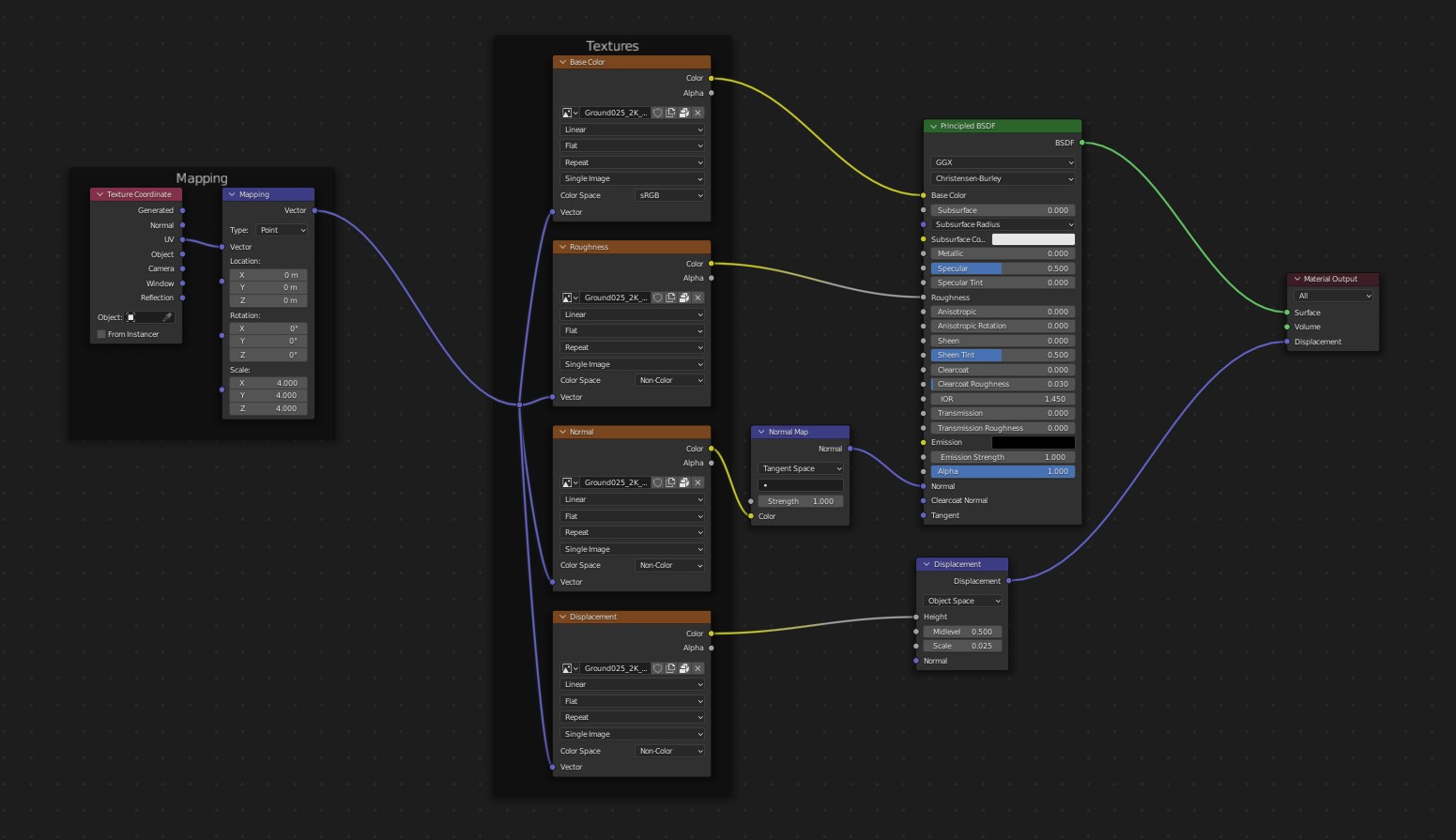
Nodes structure of a PBR material in Blender
A .glTF model with PBR materials of the pin insertion station presented in A2 is provided below.

Pin insertion station rendered with PBR materials
Input
3D assets hierarchically structured and available as .glTF files or a platform-compatible file.
Texture sets for specific map types (Diffuse, Roughness, Normal, Displacement) downloaded from online resources or created with software tools such as Materialize.
Output
A 3D model rendered with realistic-looking materials that exploit the PBR pipeline in XR development platforms such as Unity or Babylon.js.
Control
- Rendering Verification: Verify if the PBR pipeline has been exploited properly to provide realistic materials and textures in the 3D scene.
Resources
- XR development platforms like Unity or Babylon.js
- Appropriate computing hardware and software to handle 3D modelling, texture mapping, and rendering tasks.